Gordian Knot Guide
Gordian Knot is a frontend for SBC encoding. In its current version it is a frontend for pretty much everything related to SBC encoding, including ripping, creating DVD2AVI project files, resize, calculate bitrate and encode audio and video. Its use is pretty straightforward so that even less experienced people can use SBC for their rips to get better quality than the most popular encoding program in the newbie world: FlaskMpeg/XMpeg.
If you run into problems during the process make sure you check out the Gordian Knot forum and read the Gordian Knot Q&A. Many thanks to DDogg to get the initial guide started.
This version of the guide targets the more experienced audience and includes advanced topics as manually changing the curve, distribute keyframes manually, etc. If you don't know what I'm talking about now you have picked the wrong guide and should read this guide instead.
You will need the following software for this guide:
GordianKnot
Installer package
GKnot
system pack
Step 0: Setup
You will only have to perform this step once.
Run the installer. If you're not going to use DivX4 ever you can deactivate this codec but leave the rest selected or you'll run into danger of not installing something important.
Step 1: Rip the DVD
SmartRipper is one of the few IFO parsing capable rippers, which means that it automatically drops not-needed information during the ripping process, which makes it ideally suited for the task. Should SmartRipper fail you should first try to install ForceASPI (you can find that on the software page, don't forget to reboot) and if this doesn't help then try vStrip. vStrip should be able to rip ANY DVD but you have to start a software DVD player before using it.
Step 2: Create a DVD2AVI project
In this step we're going to create a DVD2AVI project file. This project file can be read by Gordian Knot. Please do not forget to write down the values mentioned in the guide. There's one issue here.. when you get to the NTSC case and the DVD2AVI guide tells you that you have to perform IVTC this guide won't work. While there's an IVTC plugin for avisynth which we could manually enter it's not such a good idea and unless you welcome very severe pain you should leave for the regular Nandub guide and do IVTC as described there.
One more thing: DVD2AVI saves settings so when you one day have a framerate that is not 29.97, 23.976 or 25.00 then you must turn force film off.
Step 3: Decode AC3 to MP3
Azid is one of the few good quality AC3 decoders and thanks to a nice GUI you won't even have to learn command lines and there's no better MP3 encoder than LAME. Using a nice GUI we are going to batch encode our AC3 directly to an MP3
Step 4: Gordian Knot
Now comes the main part of this guide, Gordian Knot. Basically from here on everything has to do with GKnot and Nandub and you'll only come back here to multiplex the audio.
Step 5: Adding the audio
Now we have to join our soundless AVI File and our MP3 audio file.
Step 6: Splitting (optional)
If your output file is larger than a single CD you might want to split it up ;)
Step 7: Splitting the subtitles
Start up GKnot again, go to the subtitle tab and select Cutter. When you cut the movie watch write down the split (at the bottom of Nandub):
![]()
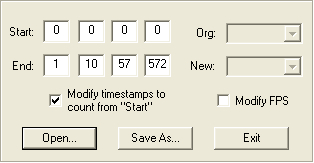 Press open to load your subtitle
file, enter the end time as given in Nandub, then press Save as. Now, enter
the split point as start time, the end end time of the full subtitle file as
end time and save it under a different name.
Press open to load your subtitle
file, enter the end time as given in Nandub, then press Save as. Now, enter
the split point as start time, the end end time of the full subtitle file as
end time and save it under a different name.