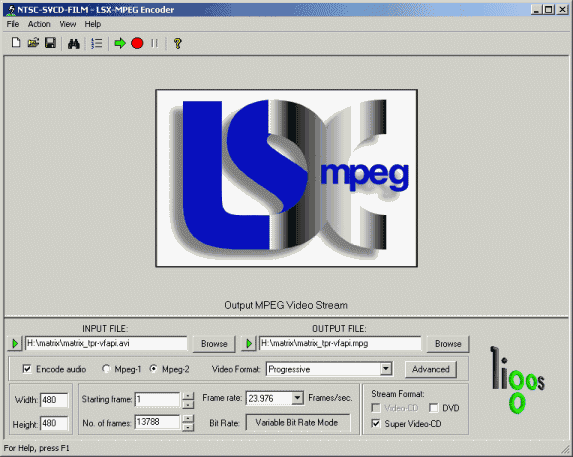
LSX Encoding
Start up the LSX encoder. Press the left browse button in the INPUT FILE: field to load your video source.
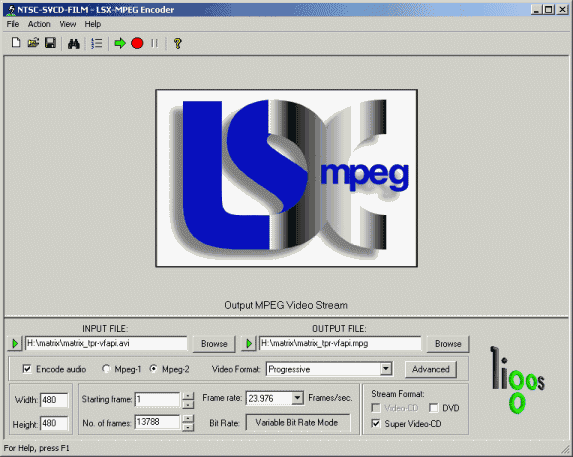
Press Control-P to bring up the profile manager and select the right profile for your source. You can use the built-in VCD profiles but for SVCD I suggest you use the 3 profiles provided on the software page: SVCD-PAL for regular PAL SVCDs, SVCD-NTSC-FILM for regular NTSC SVCDs which you can encode at 23.976 (requires that you used Force FILM or performed IVTC) and SVCD-NTSC for the rest of NTSC SVCDs.
Then press the Advanced button.
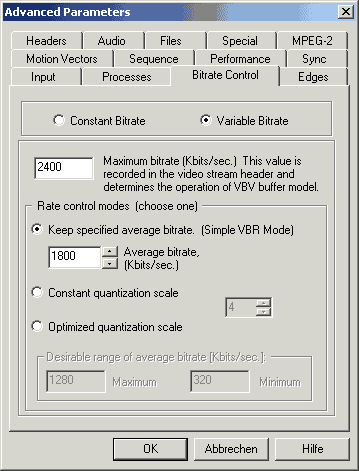 The profiles use simple VBR mode where you can enter the bitrate you calculated before. If you want you can try out the more advanced options but I can't give you any hints on how to obtain perfect quality for a certain target size.
The profiles use simple VBR mode where you can enter the bitrate you calculated before. If you want you can try out the more advanced options but I can't give you any hints on how to obtain perfect quality for a certain target size.
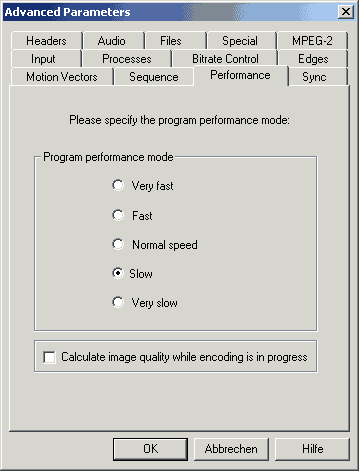 In the performance tab make sure Slow is selected and Calculate image quality is unchecked. This gives better quality and reduced encoding time respectively.
In the performance tab make sure Slow is selected and Calculate image quality is unchecked. This gives better quality and reduced encoding time respectively.
Audio format is 224kbit/s mp2 by default but if you want less bitrate for the audio just go to the audio tab and select another bitrate.
Once you've configured everything press OK, then press the green arrow in the top buttonbar of the main window to start encoding.
>> BACK