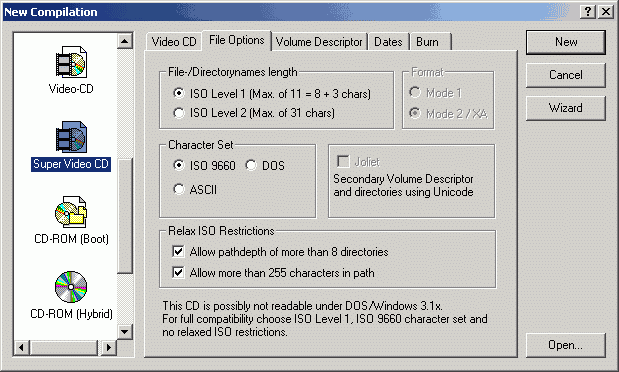
Burning VCDs and SVCDs using Nero
Run Nero Burning Rom (please note that it's NOT available on this site!). When the wizard appears, CLOSE it. In the newly opened window, choose Super Video CD for SVCD or VideoCD for VCD.
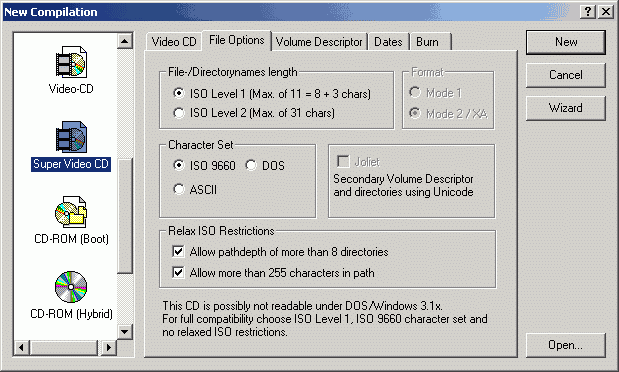
Make the settings exactly as in this screenshot. once done, goto the VideoCD tab. If you're doing an SVCD, you got 2 options: Either you write an MPEG2 directory on your disc (which is the SVCD standard) or an MPEGAV directory, which is the VCD standard. Some standalone players will just play one of those two options, so you better write on a CD-RW and find out for yourself. Click on "NEW" to create the project. Drag your MPEG file into the project window. That's it, burn the CD! You're Done!
***Note: If nero gives error messages after you drag your MPEG file, do NOT burn the CD, as you did something wrong.
>> BACK