AVI output in TMPG
In TMPG select File -> Output to File -> AVI file.
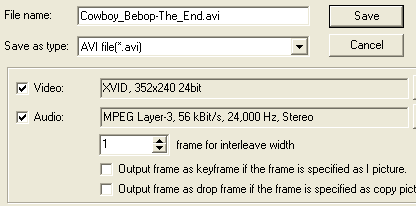 Here's
a cosmetic bug of TMPG. If you look hard enough you'll see two buttons on the
right part of the screen, to the right of the Video and Audio fields. Only a
few pixels are visible but you need to press each of them to configure video
and audio.
Here's
a cosmetic bug of TMPG. If you look hard enough you'll see two buttons on the
right part of the screen, to the right of the Video and Audio fields. Only a
few pixels are visible but you need to press each of them to configure video
and audio.
Here are some parameters for DivX5 and XviD. Please
keep in mind that these pages will cover more than just the codec setup. But
normally you don't have full length movies in asf or WMV format so using 1 pass
quality mode is more than enough.
Also set the interleave width to 1 frame.
Then press the Save button and let TMPG encode.
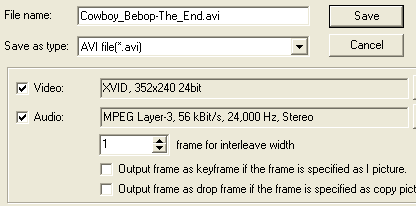 Here's
a cosmetic bug of TMPG. If you look hard enough you'll see two buttons on the
right part of the screen, to the right of the Video and Audio fields. Only a
few pixels are visible but you need to press each of them to configure video
and audio.
Here's
a cosmetic bug of TMPG. If you look hard enough you'll see two buttons on the
right part of the screen, to the right of the Video and Audio fields. Only a
few pixels are visible but you need to press each of them to configure video
and audio.